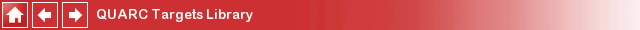
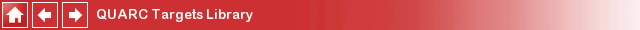
Quaternion to Homogeneous Transformation
Converts a quaternion to a homogeneous transformation.
Library
QUARC Targets/Math Operations/Quaternions MATLAB Command Line Click to copy the following command line to the clipboard. Then paste it in the MATLAB Command Window: qc_open_library('quarc_library/Math Operations/Quaternions')
Description
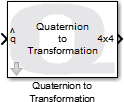
The Quaternion to Homogeneous Transformation block converts a unit quaternion to a 4x4 homogeneous transformation.
The block assumes the input is a unit quaternion in order to reduce its computation time, particularly since most of the Quaternion blocks deal with unit quaternions. To normalize a quaternion in order to get a unit quaternion, use the Normalize block, which can normalize vectors or quaternions.
Input Ports
q
The input is the unit quaternion to convert to a homogeneous transformation.
Output Ports
4x4
The output is a 4x4 homogeneous transformation matrix. Multiplying this homogeneous transformation by an augmented vector (i.e. y = R [u 1]') will rotate the vector in the same way as the quaternion when the Quaternion Rotate Vector block is used.
Data Type Support
This block accepts inputs of type double. The block output is
of type double.
Parameters and Dialog Box
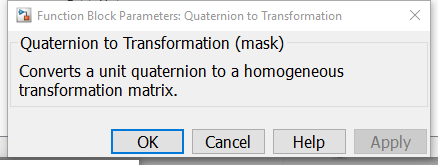
The Quaternion to Homogeneous Transformation block has no parameters.
Targets
|
Target Name |
Compatible* |
Model Referencing |
Comments |
|---|---|---|---|
|
Yes |
Yes |
||
|
Yes |
Yes |
||
|
Yes |
Yes |
||
|
Yes |
Yes |
||
|
Yes |
Yes |
||
|
Yes |
Yes |
||
|
Yes |
Yes |
||
|
Yes |
Yes |
||
|
Yes |
Yes |
||
|
Yes |
Yes |
||
|
Yes |
Yes |
||
|
Yes |
Yes |
||
|
Yes |
Yes |
||
|
Yes |
Yes |
Last fully supported in QUARC 2018. |
|
|
Rapid Simulation (RSIM) Target |
Yes |
Yes |
|
|
S-Function Target |
No |
N/A |
Old technology. Use model referencing instead. |
|
Normal simulation |
Yes |
Yes |
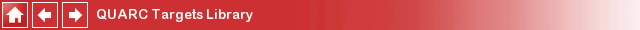
Copyright ©2025 Quanser Inc. This page was generated 2025-11-01. Submit feedback to Quanser about this page.
Link to this page.