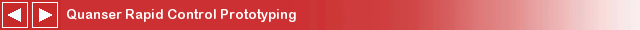
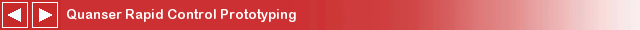
Troubleshooting on the NI cRIO
This page troubleshoots some potential issues regarding successfully running a LabVIEW RCP VI on the NI CompactRIO (cRIO) device. Please review the following troubleshooting items about the Windows and cRIO system configurations before contacting Quanser's technical support, which is detailed on the Technical Support help page.
This page describes and troubleshoots the following system configuration issues:
If the NI CompactRIO Does Not Appear in the Measurement & Automation Explorer (MAX) Window
This issue manifests itself if the NI CompactRIO (cRIO)
does not appear in the Measurement & Automation Explorer (a.k.a., MAX) window, under the
Remote Systems category, as illustrated below.
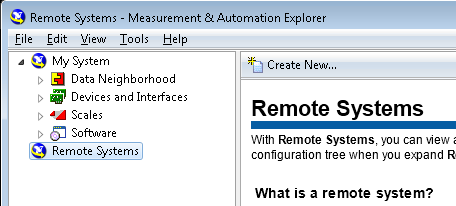
To correct this issue:
Once this issue is resolved, the NI CompactRIO should properly appear in the Measurement & Automation Explorer window, under the
Remote Systems category, as illustrated below.
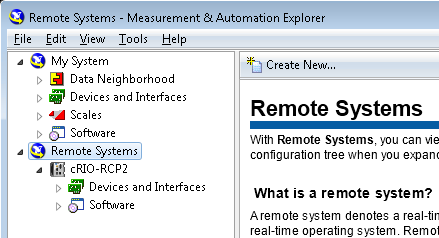
If the NI CompactRIO is Not Recognized in the NI MAX Window: NI-RIO Not Installed on cRIO
This issue manifests itself if the NI CompactRIO (cRIO) device is not recognized and identified by the the Measurement & Automation Explorer.
As a result, it does not appear in the NI MAX window, under the
Devices and Interfaces section of the Remote Systems category, as illustrated below.

Alternatively, this issue can also manifest itself if a No VISA resources found message
is displayed with a warning sign under the
Devices and Interfaces section of the NI MAX Remote Systems category, as illustrated below.

When trying to deploy and run an RCP-based VI, this issue also causes the Quanser RCP error 401236,
described in the Quanser Error Codes page,
since driver support is missing on the NI CompactRIO.
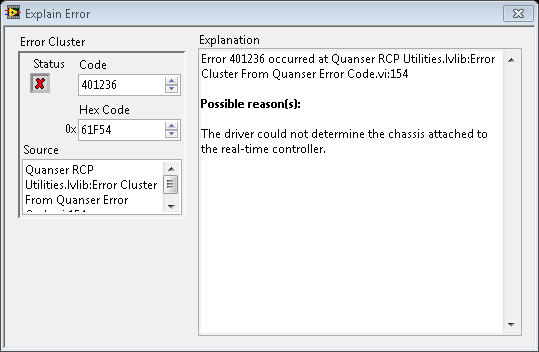
To correct this issue:
As a result of resolving this issue, the NI cRIO device should be fully identified by the Measurement & Automation Explorer
and properly appear under the
Devices and Interfaces section of the NI MAX Remote Systems category, as illustrated below.

If a RCP Project Example Shows a Warning for the CompactRIO Target: LabVIEW Real-Time Module Not Installed on cRIO
When opening an RCP Example project, as described on the Examples help page,
a warning sign may be displayed beside the LabVIEW project CompactRIO Target, as illustrated below. In this case,
the example cannot be run on the cRIO because the NI LabVIEW Real-Time module is not installed.
If the example VI is to be run on Windows (i.e., the My Computer target), such a project can still be used.

To correct this issue:
Real-Time module is installed, as specified on the
System Requirements help page.
If the cRIO 'NILVSim.*' Shared Library Failed to Load: LabVIEW Control Design and Simulation Module Not Installed on cRIO
This issue manifests itself during the process of compiling and deploying a VI to the NI CompactRIO device,
by some shared libraries, like the 'NILVSim.*', failing to load, as illustrated below.
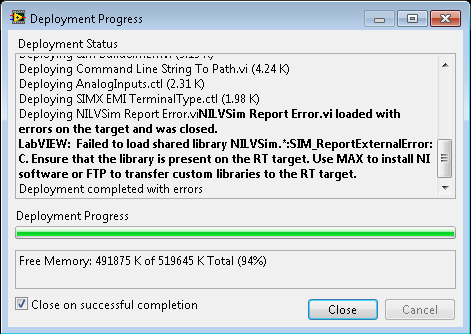
To correct this issue:
LabVIEW Control Design and Simulation module is installed on the NI CompactRIO device, as specified on the
System Requirements help page.
If the cRIO 'hil.*' Shared Library Failed to Load: RCP Toolkit Not Installed on cRIO
This issue manifests itself during the process of compiling and deploying a RCP Toolkit VI to the NI CompactRIO device,
by some shared libraries, like the 'hil.*', failing to load, as illustrated below.

To correct this issue:
Quanser Rapid Control Prototyping Toolkit for cRIO is installed on the NI CompactRIO device,
as specified on the System Requirements
and described on the Installing RCP on the NI cRIO pages.
If the 'Quanser RCP Toolkit for cRIO' Feature Does Not Appear in the MAX Install List: RCP-Unsupported Real-Time Controller
This issue happens during the process of installing the Quanser Rapid Control Prototyping (RCP) Toolkit on the NI CompactRIO device
using the NI Measurement & Automation Explorer (MAX),
as described and illustrated on the Installing RCP on the NI cRIO help page.
The issue manifests itself if the Quanser Rapid Control Prototyping Toolkit for cRIO feature does not appear
in the cRIO software component list displayed by the
MAX's LabVIEW Real-Time Software Wizard dialog window.
This is illustrated below.
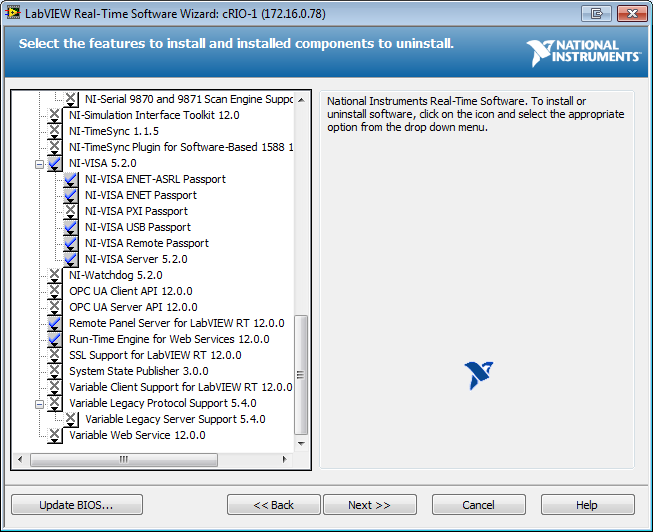
This issue is caused by using a cRIO real-time controller that is not supported by the RCP toolkit. To correct this issue:
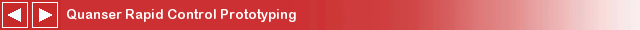
Copyright © Quanser Inc. This page was generated 2021-09-24. Submit feedback to Quanser about this page.
Link to this page.